SAP SM36
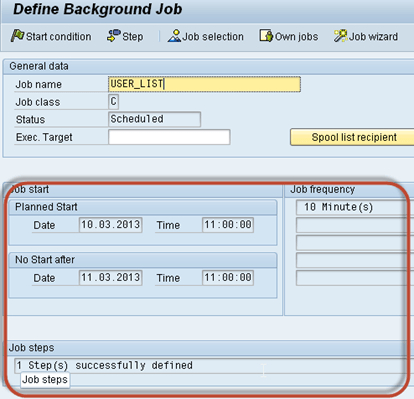
SM36 is used to SCHEDULE BACKGROUND JOBS.
What is SM36 in SAP?
The SM36 transaction in SAP is used to define and schedule background jobs. Background jobs are tasks or programs that run in the background, often during off-peak hours, to reduce the load on the system during normal operation.
SM36 is Typically Used For:
- Running long-running reports or batch jobs that don’t need to be executed in real-time.
- Data uploads or downloads.
- Running maintenance tasks (e.g., database reorganizations) during non-business hours.
Key Functions of SM36:
-
Job Definition:
- In SM36, you can create a background job by specifying a job name and adding the necessary steps (programs or reports) that need to be executed.
-
Job Scheduling:
- You can schedule when the job should run (e.g., immediately, at a specific date/time, periodically).
- You can also define job frequency for recurring jobs, such as daily or weekly.
-
Job Steps:
- Each job consists of one or more steps. Each step represents a program or ABAP report that will be executed.
- You can specify the program, variant, or report that the job will execute, as well as parameters for each step.
-
Priority and Resource Allocation:
- You can assign priority to jobs and define which system resources (servers or work processes) the job should use.
-
Event-Based Jobs:
- Jobs can also be triggered by specific events in the system, rather than being scheduled at specific times.
Steps to Create a Job in SM36:
- Go to transaction SM36.
- Enter a job name.
- Define the job class (low, medium, or high priority).
- Specify the program, variant, or report that will be executed.
- Set the scheduling options (e.g., start time, periodic execution).
- Save the job.
Related Transaction:
- SM37: Used to monitor the status of background jobs. Here, you can view job logs, check job progress, and even stop or delete jobs if necessary.
In summary, SM36 allows you to efficiently manage tasks that can be processed in the background, ensuring optimal performance during peak business hours.
