SAP PA30
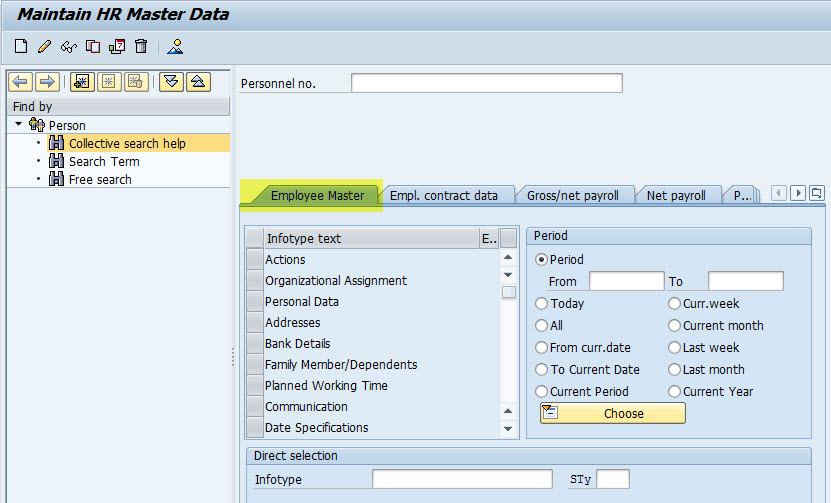
PA30 is used to MAINTAIN HR MASTER DATA.
What is PA30 in SAP?
In SAP, PA30 is the transaction code used for Maintain HR Master Data. This transaction allows users to create, change, and manage employee-related information stored in various Infotypes within the SAP Human Capital Management (HCM) module.Key Features of PA30:
- Create and Update Employee Data: PA30 allows users to create, modify, and delete employee records. It provides full access to maintain an employee's personal, organizational, payroll, and time-related data.
- Infotype Selection: Users can select specific Infotypes (such as Infotype 0002 for personal data or Infotype 0008 for basic pay) to update employee information.
- Maintain Multiple Infotypes: PA30 enables users to maintain several Infotypes for a particular employee in one session, streamlining the process of updating HR records.
Common Uses of PA30:
- Hiring: Entering employee details for new hires.
- Managing Salary: Updating or correcting an employee’s pay information (Infotype 0008).
- Updating Personal Data: Changing employee addresses or family information (Infotype 0006).
- Leave Management: Maintaining employee absences (Infotype 2001).
Difference Between PA30 and PA20:
- PA20: Used for viewing (read-only access) employee master data.
- PA30: Used for maintaining (creating, editing, deleting) employee master data.
For example, if an employee’s salary changes, you would use PA30 to update the employee’s salary information in the relevant Infotype (such as 0008).
