SAP SE16
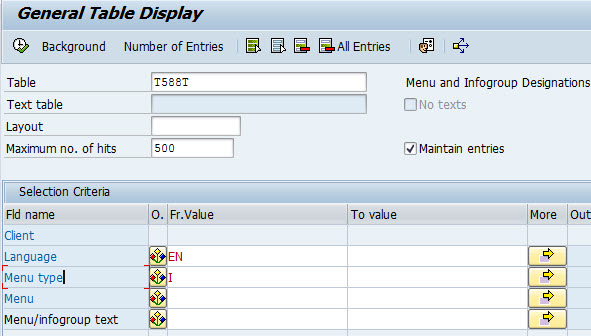
SE16 is used to BROWSE THE DATA TABLES.
What is SE16 in SAP?
In SAP, SE16 is a transaction code used for Data Browser. It allows users to view and extract data from tables in the SAP system. It’s primarily used for viewing and analyzing raw table data, but it also offers the ability to filter data, search for specific entries, and export table data.
Key Features of SE16:
- Display Table Data: SE16 provides a way to access and display data stored in SAP tables.
- Filter and Search: Users can apply filters and search criteria to find specific data within a table.
- Export: The data viewed in SE16 can be exported into various formats for reporting and analysis.
T77UA Table:
- T77UA is an important table in the SAP Organizational Management (OM) module.
- This table is used to store user authorization assignments for maintaining organizational units and structures.
Purpose of T77UA:
- T77UA links SAP users to specific authorization profiles and object types (like organizational units or positions), determining who can access or modify these objects in SAP.
- It controls which users or user groups have the authorizations to view or maintain specific parts of the organizational structure.
Example Use Case:
- If a user is responsible for maintaining specific organizational units, the T77UA table can be used to assign the proper authorization profiles to allow them to access and modify those units.
In summary:
- SE16 allows you to view and analyze the data in SAP tables.
- T77UA contains information about authorization assignments for managing organizational data in SAP OM. By using SE16 to view T77UA, you can see which users are authorized to manage specific parts of the organizational structure.
