SAP SM30
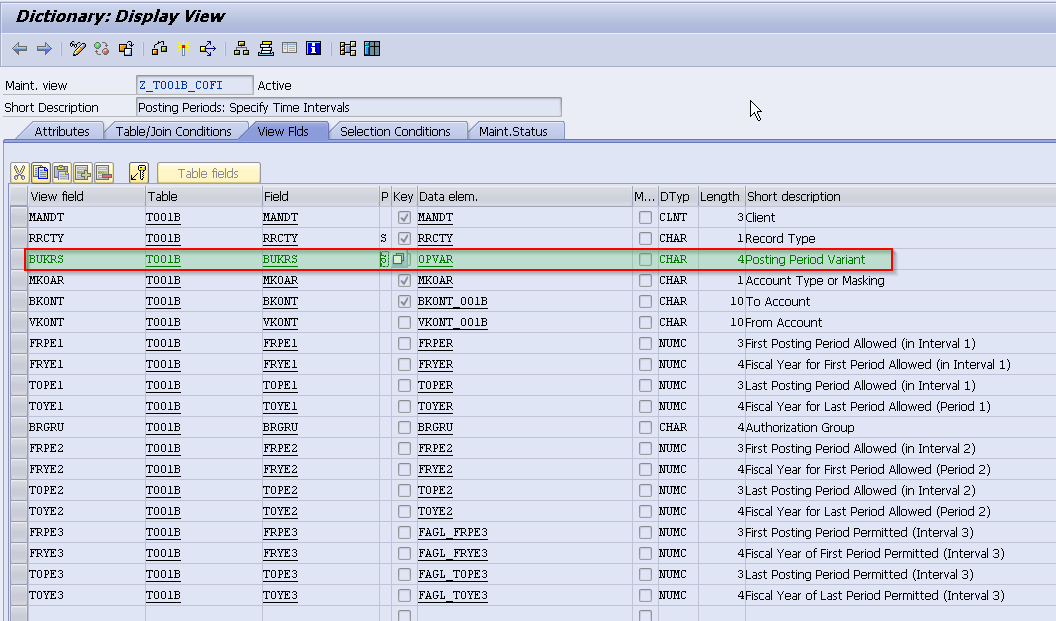
SM30 is used to MAINTAIN TABLES.
What is SM30 in SAP?
In SAP, SM30 is the transaction code used for the Table Maintenance Generator. It allows users to maintain (i.e., view, create, update, or delete) entries in custom and standard SAP tables through a user-friendly interface without requiring direct access to the tables using SE16 or SE11.
Key Features of SM30:
- Table Maintenance: SM30 allows you to maintain (add, modify, or delete) records in a table, provided the table has been configured for maintenance. You don’t need to work directly with SQL or SE16 to modify data.
- View and Edit Data: It enables users to view or edit table entries interactively. The transaction provides an overview of the data and also allows detailed editing.
- Search and Filter: Users can search or filter data based on specific criteria before modifying the table entries.
- Authorization Control: Access to SM30 can be restricted by authorizations, allowing only authorized users to maintain certain tables.
Use Cases:
- Maintain Custom Configuration Tables: Developers or system administrators often create custom tables for business processes. SM30 makes it easier to maintain the data in these tables.
- Update Table Data: For example, updating a configuration table that stores specific company settings or custom business logic parameters.
- Modify SAP Standard Tables (with caution): It can be used to maintain data in certain standard SAP tables that allow changes.
Example Workflow:
- Enter SM30 in the SAP transaction bar.
- Input the table name you wish to maintain.
- The system will show you the contents of the table (if configured for maintenance).
- From here, you can add, change, or delete entries based on your authorization.
However, keep in mind that not all tables are editable through SM30, and tables must be configured with a table maintenance view to allow such modifications.
